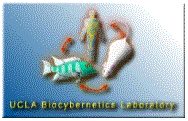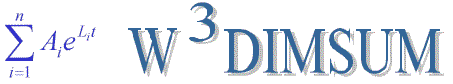
EXPERT SYSTEM MULTI-EXPONENTIAL MODELING ON THE WORLD-WIDE WEB
| Charles Harless and Joseph J. DiStefano III, Automated expert multiexponential biomodeling interactively over the Internet, Computer Methods and Programs in Biomedicine, Volume 79, Issue 2, August 2005, Pages 169-178.(Available Online at Science Direct) |
- In order to use W3DIMSUM, you must have the Java runtime environment installed. Many systems come with this preinstalled. If you do not have Java, or need the latest version, you can visit www.java.com to download a copy. Java webstart is part of the latest Java runtime environment.
- W3DIMSUM can work with a proxy server. First, make sure you have the latest version (see above). Now, you must make sure Java webstart knows the correct proxy server information. Check and see what proxies are used by your browser (Internet explorer: Tools - Internet Options - Connections - LAN Settings) (Netscape Navigator: Edit - Preferences - Advanced - Proxies). Within Java Webstart control panel, open the Preferences - General and enter the same proxy server information.
- W3DIMSUM will have problems working through internet filtering software. Please add the "biocyb.cs.ucla.edu" domain to allow everything within your internet filtering software.
- You may need to review your Java Webstart security settings. You can add an exception for W3DIMSUM, "http://biocyb0.cs.ucla.edu/biocyb.old/", by following the instructions at https://java.com/en/download/help/exception_sitelist.html. Or you can change your security settings by following the instructions at https://java.com/en/download/help/jcp_security.html.
- You can also find out more information about Java Webstart at http://java.sun.com/products/javawebstart/ .
- There is also a Frequently Asked Questions located at http://java.sun.com/products/javawebstart/faq.html .
- If you are still having problems, please contact us. If you are contacting us, please include the date and time of attempted use, reason for failure, any and all error messages, machine type and OS, and other additional information regarding internet connectivity.