Help Topics
(1) How to Use W3MAMCAT
(2) Data Organization and Presentation
(3) Open command
(4) Save command
(5) Expert command
(6) Primary Data Entry
(7) The Transfer Function
(8) Identifiable Parameter Combinations
(9) Microparameter Bounds
(10) Pool Mass and Volume
(11) Global Parameters
(12) Compartmental Model Overview
(13) Error Model
(14) Correlation Matrix
Enter required information about your compartmental model in the compartmental specifications, then click on the Run button. Use the men on the left side of the page to see the results of the computations. Constraints on the Kij can be entered in the parameter bounds section.
2) Data Organization and PresentationW3MAMCAT presents the data entry and results in nine different sections. Use the floating menu to the left of the page to naviage between sections. the other.
The information shown in these sections are presented below.
Compartment Specifications
This is the primary page for model information entry. Enter the multiexponential
and the compartmental information here.
Tranfer Function
The transfer function is show
here.
Identifiable Parameters
The identifiable parameter combinations are show
here.
Parameter Bounds
The bounds of the unidentifiable Kij are shown here. You may also enter constraints
for them in this page.
Compartment Masses and Volumes
Pool volumes, masses, and interflux rates are show here.
Whole Organism (Derived) Parameters
Whole organism parameters, such as PCR, Vp MRT, are shown here.
Model Display
The quantified compartmental model is shown here.
Error Model
Error model entry.
Correlation Matrix
Parameter bounds correlation matrix.
i) To open a previously saved model click on the Open button.
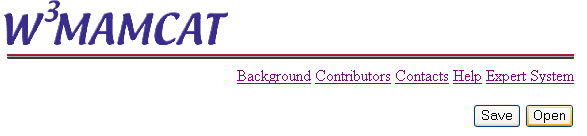
ii) After the input box appears click on the browse button and select the MCP file to open in W3MAMCAT.
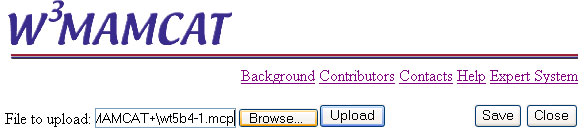
iii) Finally, click the upload button.The MCP saved data will be loaded into W3MAMCAT.
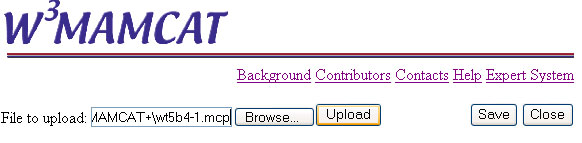
i) To save a model to a file, click the Save button.

ii) If the model output is consistent with the model input parameters, a new page is displayed. Cut all the information from the new Internet Explorer browser,
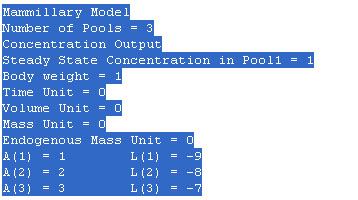
and paste it into a Notepad document, and save the document with the MCP file extenstion in ANSI format.
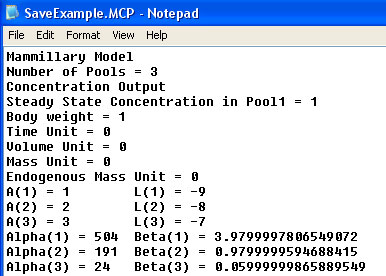
The Expert System develops the theory of model distinguishability of same order mammillary and catenary models by using examples, theory and problem solutions.
6) Compartment SpecificationsMost of the data about your mammillary or catenary compartmental model is entered on this page. In the Model Type box, enter the type of model by clicking on the corresponding check box. Enter the number of compartments in the dialog box. Steady state information about compartment 1 is entered in the Steady State Info box. Information about the bodyweight of the experimental subject is entered in the Body Weight box. (Each defaults to 1)
The parameters of the multiexponential model are entered in the table
at the right. The form of the equation is show above the box.
The transfer function derived from the multiexponential model entered in the compartment specifications show at the top of the page.
8) Identifiable Parameter CombinationsThe identifiable parameter combinations and their values are shown in this section.
9) Microparameter BoundsThe parameters of the compartmental model are generally not identifiable most of the time. Their upper and lower bounds, however, can be computed. This page shows a list of the Kij and their unconstrained and constrained bounds. Constraints are entered by clicking the Constraint On check box. This enables the corresponding edit box to enable entry of the constraint.
Identifiable parameters are shown in red. Unidentifiable parameter bounds are shown in blue.
This section shows a list of pool masses, their distributional volume, and mass flux bounds. These parameters are often unidentifiable, therefore, their upper and lower bounds are shown. Constraints are entered in the Microparameter Bounds section.
Constrained bounds are shown in red, while unconstrained bounds are shown in blue.
11) Global ParametersThis section provides the compartment 1 (usually plasma) clearance rate (PCR), production rate (PR), equivalent distribution volume (Vp), and mean residence time (MRT) for the whole system (model).
12) Compartmental Model OverviewThe quantified compartmental model in graph form, is only available if the number of compartments is less than 4. Compartment volumes are shown within the circles and transfer and leak rate constants are shown with arrows. If a parameter is unidentifiable, constrained bounds are shown.
13) Error ModelIf available, enter the error model at the right, and the sampling times at the left. In this case, parameter variances are computed.
14) Correlation MatrixThis page shows the correlation matrix of the parameter bounds, if an error model is entered.